Push a change to multiple devices using Netshot
Let’s see how to quickly push changes to multiple devices, using Netshot.
Note: As of Netshot 0.4, you need to be logged as an Administrator to be able to push changes to the devices.
- Select the devices in the main Devices view. You can select multiple devices by pressing the Shift or the Ctrl button while clicking on the devices.
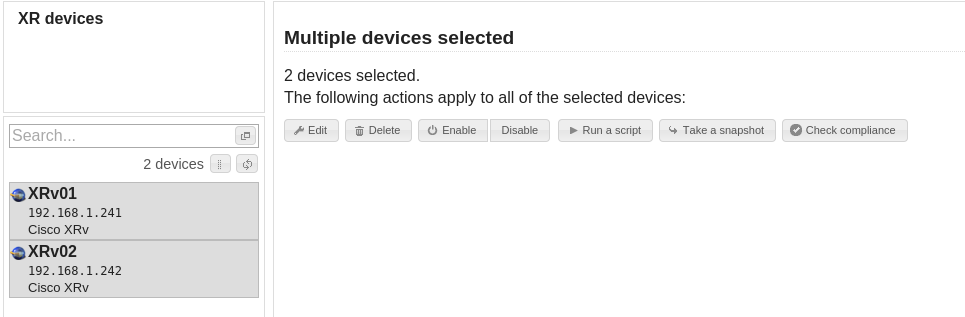
- Click on Run a script.
- Select the right driver (i.e. device type): among your selected devices, only the corresponding devices will be affected.
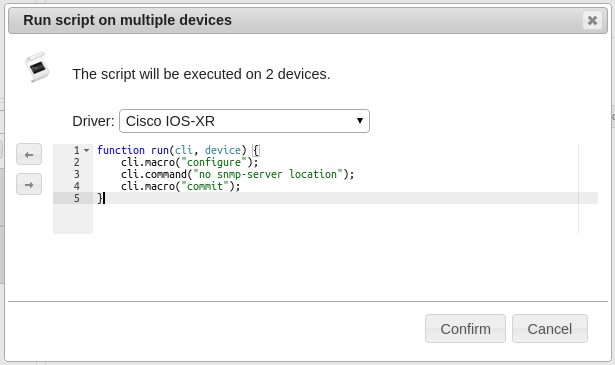
- You can code an advanced script to make changes based on many parameters. For example, a simple script to remove the SNMP location on IOS-XR would be:
function run(cli, device) { cli.macro("configure"); cli.command("no snmp-server location"); cli.macro("commit"); }
- Click Confirm and Netshot will do the job!
- You may want to manually schedule a snapshot to immediately capture the Netshot in Netshot.
Don't forget to consult the Help pages inside Netshot (Help button in the main toolbar) for information on all the features!