Adding multiple devices to Netshot
You can add multiple devices to Netshot at same time, or even scan subnets for evices.
-
Use the drop down menu by clicking on the arrow next to Add devices... and click on Scan subnet(s) for devices...
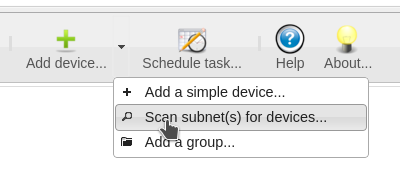
-
Select the domain, and add one IP address or one subnet (X.X.X.X/Y) by line.
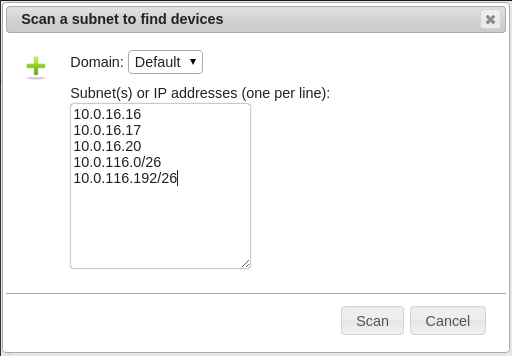
- Once you’ve clicked Add, Netshot will try all the IP addresses. If the IP address is already known as a management IP address in Netshot, it will be ignored. Other IP addresses will be scanned using SNMP (with available communities, as defined in the Admin section, for the selected device domain), and devices which successfully responded will be added and a snapshot task will be queued.