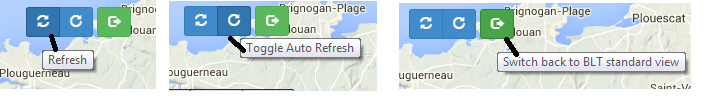BLT 0.4 is available
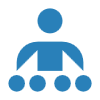
Getting started with BLT 0.4
As usual you can grab the binary (Java multiplatform) here, or the source code from Github here
Then you have to :
- unzip the package
- generate a key for the embedded HTTPS server (read INSTALL instructions)
- modify "blt.conf" to fit your needs
From now on you can start the program in single run mode from the console:
bob@ws01:~/blt-0.4.1$ java -jar blt.jar Starting Blt version 0.4.1. 17:26:48.910 [main] INFO onl.netfishers.blt.Blt - Starting Blt 17:26:48.924 [main] INFO onl.netfishers.blt.Blt - Will go on logging to the console. 17:26:55.917 [New I/O worker #1] WARN onl.netfishers.blt.bgp.BgpService - no valid IP address attached to this link will fall back to BGP LS only mode for the following link: <-- localId: 0001.0002.0131 --> remoteId: 0001.0002.0132 protocolId: ISIS_Level1 2016-01-22 17:26:55,917 WARN [New I/O worker #1] BgpService: no valid IP address attached to this link will fall back to BGP LS only mode for the following link: ...
A lot of messages now pop up, depending on the verbosity level you have set up in "blt.conf"
Then you can try the UI based on the URL you have set up in "blt.conf", default credentials "admin/admin"
My setup is based on four routers running ISIS and OSPF, so I have configured both of them as BGP LS speakers, and I run two topologies inside BLT:
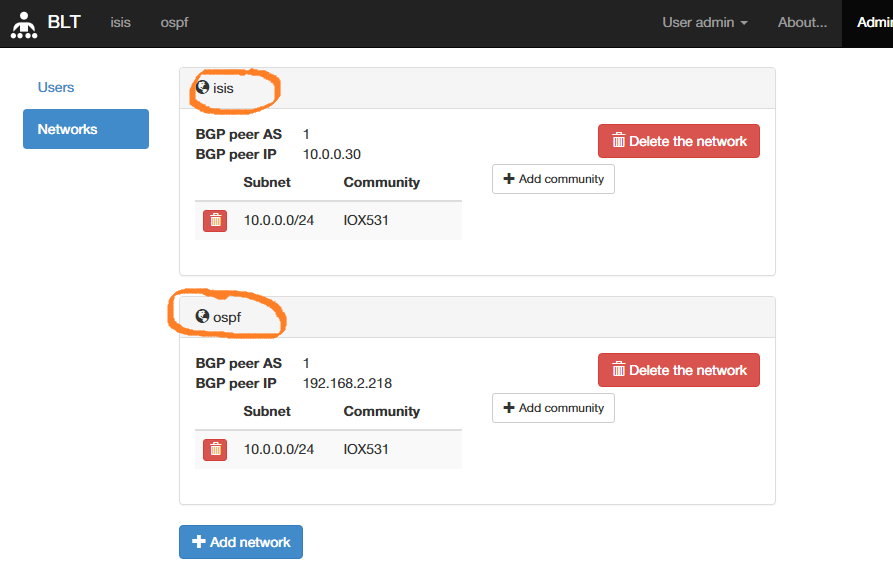
As you can see, OSPF map has an optional green icon, allowing me to switch to Google Maps view:
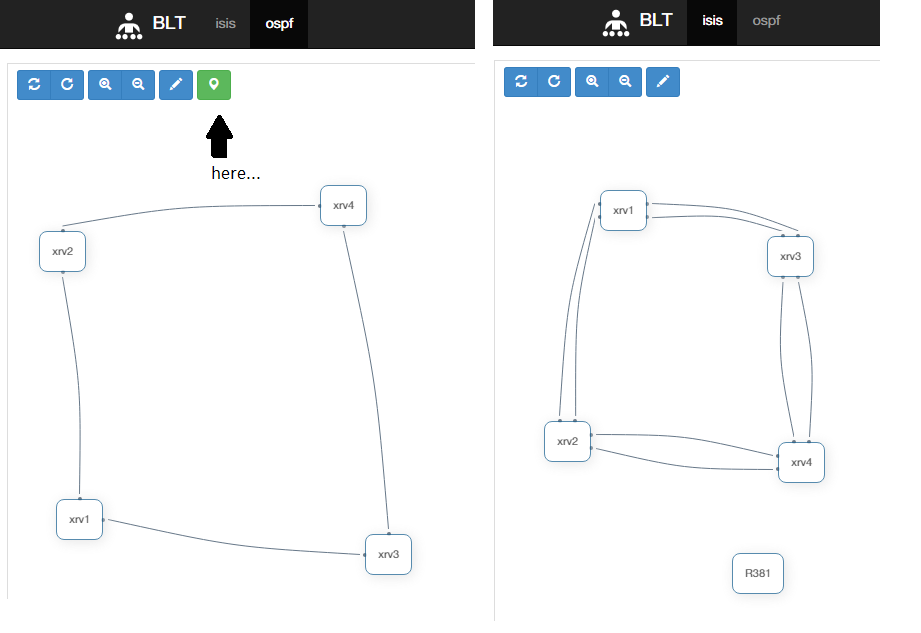
ISIS topology has not the same option because one of the routers (here R381), has no valid GPS coordinates in sysLocation OID
That is: you must provide valid GPS coordinates for this mode to get enabled (see "blt.conf")
If you choose to navigate to the new Google Maps mode, you have the same monitoring features available:
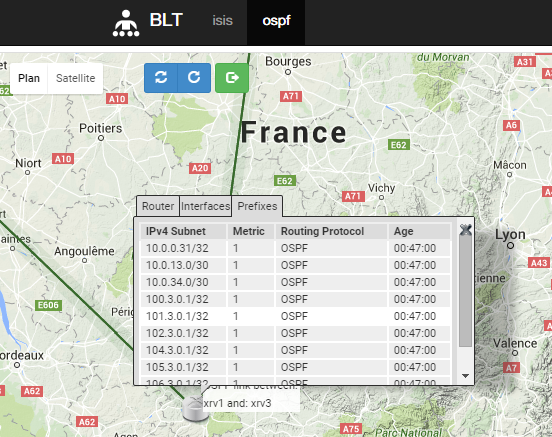
Mouse events behaviour:
mouse hover on nodes pops up an infobox with node name:
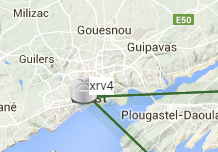
mouse hover on links pops up an infobox with basic link info:
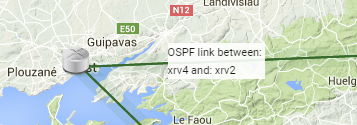
clicking on nodes pops up a three tabs infobubble providing all node related data:
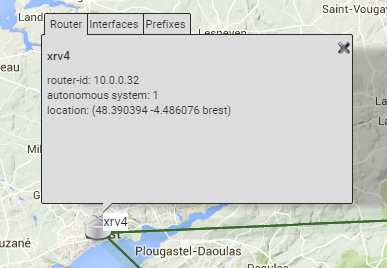
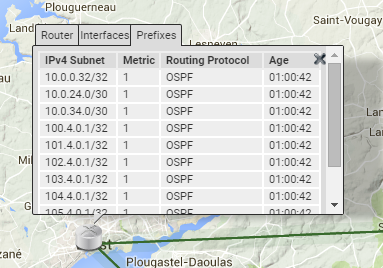
clicking on links pops up an infobox with all link related data:
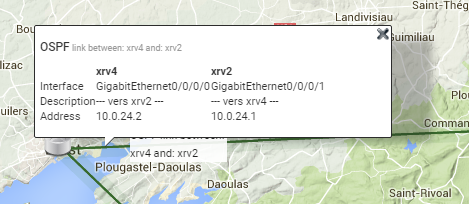
routers and prefixes colors change on IGP event triggering:
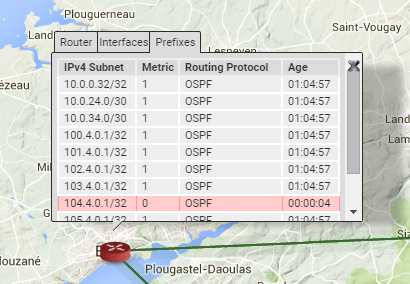
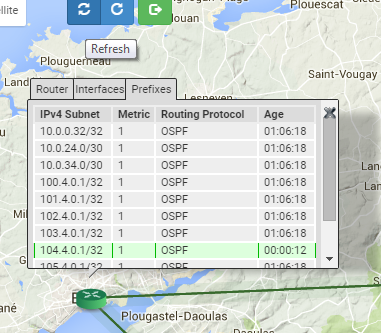
refresh and autorefresh (hardcoded to 20 seconds for the moment) buttons: